| Location | The Flat is located on the first floor, right-hand side. The lift system is unusual: the lift stops at half floors! So, if you want to take the lift up, you first walk down half a floor, ride up to the second stop, and then walk down half a floor to the first floor. |
| Internet | The Flat has wireless internet. Turn on your computer and search for available WiFi. The WiFi connection appears as JCOLLIS and the key/password is available on request. |
| Television and Sound System | The flat has four TVs, one in the living room and one in each bedroom. All 4 TVs receive Digital TV ("DTV") independently. SKY is also available, but only one program can be playing at any one time - all 4 TVs can watch the same SKY program at the same time or watch DTV instead. When watching SKY each TV need to be set to Satellite and you must use the one SKY remote control.
The Sky System controller is a white box located in the first cupboard (on the left) as you enter the kitchen. Make sure that it is turned on - the button on the far right should be green. Living Room: Use the [Input] button (top right on the control): select option [Antenna] for DTV and [AV1 Satelite] for SKY. FREEVIEW The new
amplifier also allows you to access Freeview on your other TVs. We have
set all your TVs to have Freeview now. You can now have all 4 TVs on
different channels (ie. 1 on Sky and 3 can be watching different
Freeview channels. To watch Freeview in: The Sound System is located in the same cupboard and includes radio, DVD, and iPod connection. The music will play through speakers in each room and the individual controls are on the wall, just inside the door to each room. |
| The Flat has its own
boiler system for hot water and heating.
Once the boiler is running, the heat in each room can be adjusted by turning the valve on the radiator.
Master Bathroom Heater Guide. Master Bathroom Heated Towel Rack Guide 2018. |
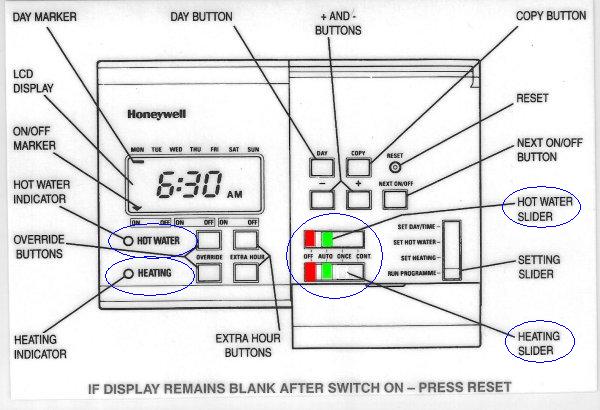 Just inside the front door on the right is a cupboard housing the boiler system. Locate the control panel high on the right, just inside. To turn the Hot Water on, move the Hot Water
Slider one notch to the right to AUTO (to the
green position in
the above plan). The Hot Water Indicator light should
come on. If it is winter, do the same for Heating (as above). And don't change any other settings! |
| Washers, etc | The
flat has a washer and dryer in the cupboard in the kitchen.
Washing Machine: First, turn the washer on [1/0] button and the setting lights come on. Use the orange [Door] button to open the washer door and insert clothes. Set the [selector] as desired - usually "Express" is recommended for general washing. Add soap in the drawer at top left - usually it is sufficient to use just the larger basin at about a third/half full. Then push the [Start]. Finally, turn the washer off [1/0] when finished. Dryer: First, turn the dryer on [1/0] button and the setting lights come on. Use the orange [Door] button to open the washer door and insert clothes. Set the [selector] as desired. Then push the [Start]. The dryer stops when it detects that the clothes are dry. Finally, turn the dryer off [1/0] when finished. Dishwasher: First, turn the dishwasher on [1/0] buttons at the far right and the setting lights come on. It is usually sufficient to push the [Quick Wash] setting - the time to finish is shown in the left-hand display. Add a soap pellet and close the soap flap. Then just close the door and the dishwasher will start. Finally, turn the dishwasher off [1/0] when finished. |